src/modules/Tab/Tab.jsTypes
Basic
A basic tab.
A basic tab using renderActiveOnly={false}.
Pointing Menu
A tab menu can point to its tab panes.
Secondary Menu
A tab menu can adjust its appearance to de-emphasize its contents.
Text Menu
A tab menu can be formatted for text content.
States
Loading
A tab can display a loading indicator.
Menu Variations
Usage
Active Index
A tab can be a controlled component.
Default Active Index
A tab can define which pane is active by default.
On Tab Change
You can capture the tab change event.
Pane Shorthands
You can use item shorthands when you're using renderActiveOnly={false}.
This is the bottom
Blazing deployments by  Vercel.
Vercel.
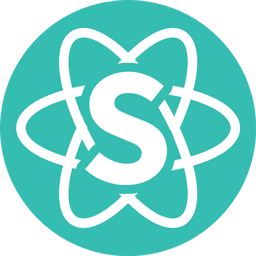 Semantic UI React 2.0.3
Semantic UI React 2.0.3